Diana Gunasena - IT201-018 - Project3
Diana Gunasena - IT201-018 - Project3
It's a paint app that spawns cubes based on where you are clicking/dragging. There are 3 paint modes: smooth, pixel, and free. Smooth painting automatically rotates spawned cubes to point to the previous one to smooth out the stroke. Pixel painting aligns each cube to a grid so that it looks like pixel/voxel art. Free painting simply spawns cubes. You can also erase by right clicking. There are 2 erase modes: precise and area. Precise erasing uses a raycast to erase only the cube that your mouse is currently over. Area erasing erases all cubes in a (3D) area around your mouse. You can change the painting/erasing mode using the dropdowns to the right. Holding down the left Control key also temporarily switches your erasing mode to the other (precision to area and vice versa), and resets it when you release the key; this can be helpful to speed up painting. You can change the depth using the slider at the top right. Pressing middle click or the Q key while hovering over another object allows you to pick their color. There are 3 sliders to the right that control the RGB values of the color you are painting with. You can also edit/copy/paste the hex color as well. Pressing R can be used to randomize the color, and keeping it held down while painting continuously randomizes the color while painting. There is a digital clock at the bottom left to keep track of the time. There is an extra option at the bottom right that randomizes the color every minute. There are also spawn and looping animations that play animations when drawing and/or while as long as each object lives. You can also change the speed that the animations play by editing the percentage underneath each one. There is also an export/import system that allows you to save and open the current drawings. There is a clear button to clear all paint objects, as well as an undo button which undoes clearing or importing just in case you make a mistake.
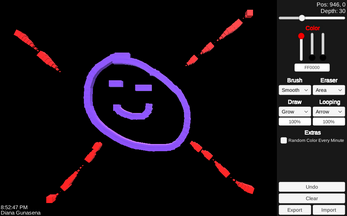
Leave a comment
Log in with itch.io to leave a comment.